
Reference: PSN50€
Brand: Sony
Reference: PSN50€
Brand: Sony
Reference: Psn20€
Brand: Sony
Reference: PSN10€
Brand: Sony
Reference: iTunes Store 50 Euro Fr France
Brand: Apple
Reference: iTunes Store 100 Euro Fr France
Brand: Apple
Reference: iTunes Store 25 Euro Fr France
Brand: Apple
Reference: PS100€
Brand: Sony
Reference: iTunes Store 15 Euro Fr France
Brand: Apple
Reference: 100 Dollars USA United States America
Brand: Apple
Reference: Roblox10
Brand: Roblox Maroc
Reference: Roblox25
Reference: 10$ usa
Brand: Sony
Banner


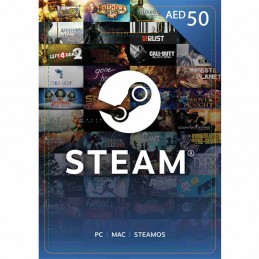
What is the 50 AED Steam Gift Card?
The Steam Wallet Gift Card is a digital card with a specific amount that you add to your funds in your Steam Wallet account. It allows you to make purchases in the Steam store. Many gamers use or know about Steam – one of the most distinguished gaming platforms providing millions of users with up-to-date gaming content. The 50 AED Steam Gift Card will provide you with just enough cash for your Steam wallet to explore the Steam store and choose games that will suit your taste and gaming style!
How to use a Steam gift card?
Steam wallet codes vary in value - you can check them all in our Steam gift card collection. Using a Steam gift card is quite simple, you just need to redeem it in your Steam account by following a few quick steps provided below. Once you activate a 50 AED Steam Gift Card in your Steam account, 50 Sols will be transferred directly to your Steam wallet and after a few moments you will be able to use your virtual funds. So treat yourself or give your gaming friend a great gift – either way, the 50 AED Steam Gift Card is a great choice!
What is the value of the Steam gift card?
In addition to being a convenient method for adding funds to your Steam Wallet account, Steam Gift Card codes can be used to purchase many cool things from the Steam store once a card is redeemed. Many users around the world trust the Steam platform due to the large selection of gaming content they offer and the secure movement of money within the platform. Your payments will be secure and take place in just a few moments. Now, as for the huge selection of gaming content on the store - you'll find video games, DLC, gaming accessories and many more, and even better, all the products are up to date! Get a Steam Gift Card immediately and indulge in some of the most epic games!
How to activate a Steam gift card?
Your Steam gift card can be redeemed in a few simple steps:
• Log in to your Steam account;
• First, click on your account name at the top right of the site, then click Account Details;
• Click Add funds to your Steam wallet;
• Click Redeem Steam Wallet Code;
• Enter a 16-digit Steam gift card code that you should find in your SMS;
• Click Continue. Note that if you have never used Steam Wallet credit on your account before, you may be asked to enter your current address to determine the correct currency.
https://playstore.ma/recherche?controller=search&s=steam
Reference: SGC400
Brand: Steam
Reference: AED-200
Brand: Steam
Reference: Psn20€
Brand: Sony
Reference: Steam-10-Ma
Brand: Pc gamer
Reference: PSNUAE 50$
Brand: Sony
Reference: Steam-20-MA
Brand: Pc gamer
Reference: Steam-50-Ma
Brand: Pc gamer
Reference: Carte Roblox 10€
Brand: Roblox Maroc
